 |
|||
|
|
|||
|
Page Title:
Step 6 - Select Tasks for Training |
|
||
| ||||||||||
|
| 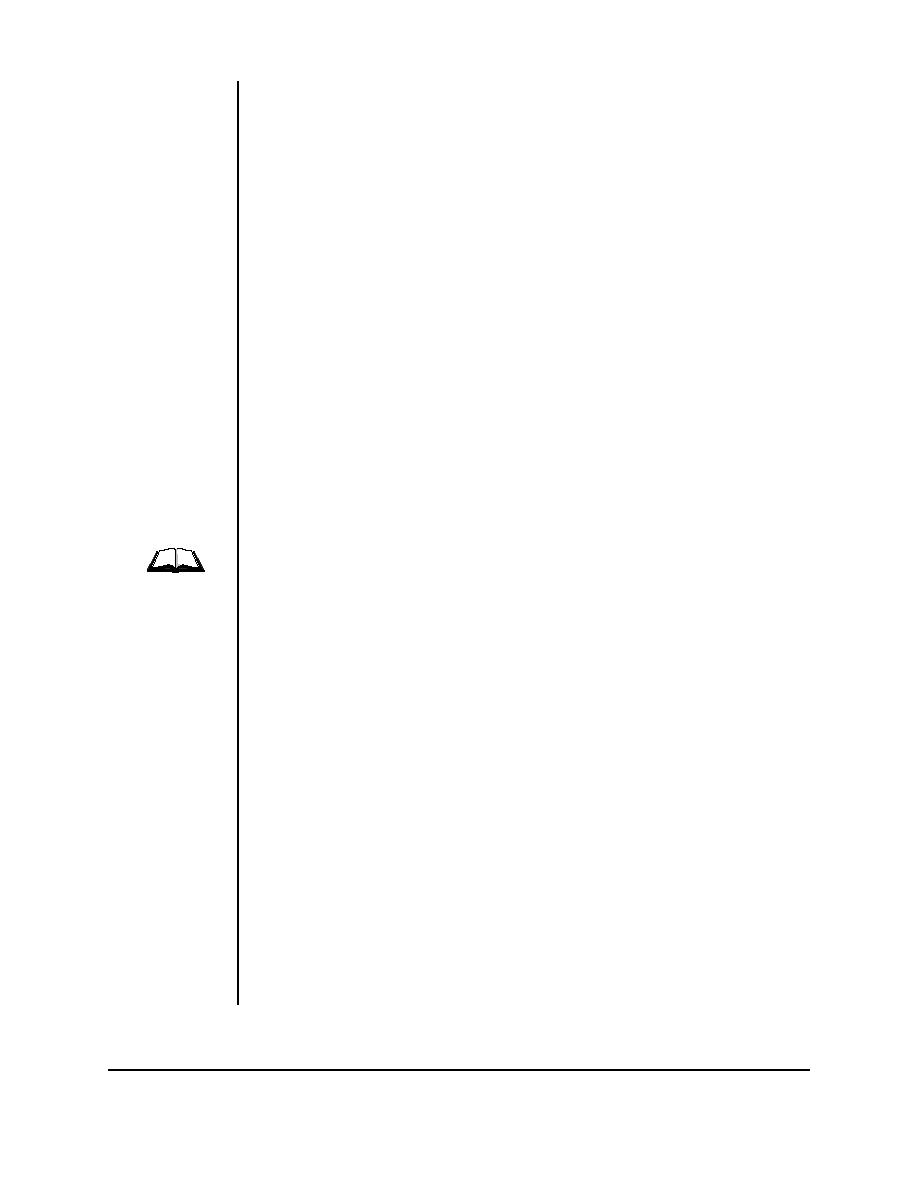 area page. Write the duty area letter on the left side of the affiliated task
statement post-it note that was already placed on the white task pages.
Co-Facilitator: As soon as the first duty area has been sequenced, begin
typing the task list. (Refer to Segment 3, Appendix C, for an example.)
Hint: Do NOT type in tasks before they have been sequenced, as it takes
more time to re-arrange them on the computer than to just wait to begin
typing as each duty area is sequenced.
Technique: After all tasks and duty areas have been sequenced, take a
break in order to arrange all of the task statements in sequential order (but
do not worry about arranging the duty areas in sequential order...this is too
much work).
Ensure task list is
complete
When the team returns from the break, have them review each duty area,
reading the task statements in sequence (first to last) to ensure the task list
is a reasonably accurate and comprehensive description of the job.
Perform the step without explanation
During this step the team members will simply place each task into a "colored
box" according to the criteria shown in each box. The reason the Facilitator
should NOT explain the intent or process of this step BEFORE participants
select tasks for training is because of lessons learned when doing this process.
When participants are told upfront how their selection will impact the training
program, they often quit using the CRITERIA to make their selections and
instead jump to the end result to make their decision. For example, a common
comment the participants would make is "Oh, yuck, I don't want to have to go
through training on that every two years...let's call it a 'non-formal train' task."
The intent of using "colors" (black, yellow, green, and red) instead of "titles"
(of non-formal train, train, pre-train, and overtrain) on the boxes is to get the
team to USE THE CRITERIA to sort the tasks, not some pre-conceived
notion of how that box will impact the amount of training they will receive on
the task. Therefore, DO NOT EXPLAIN these terms or the end result to the
participants until AFTER they have completed this step.
Table-Top Job Analysis
Rev 1: December 22, 1994
Facilitator Guide
5480.20 Seminar Series
128
|
|
Privacy Statement - Press Release - Copyright Information. - Contact Us |